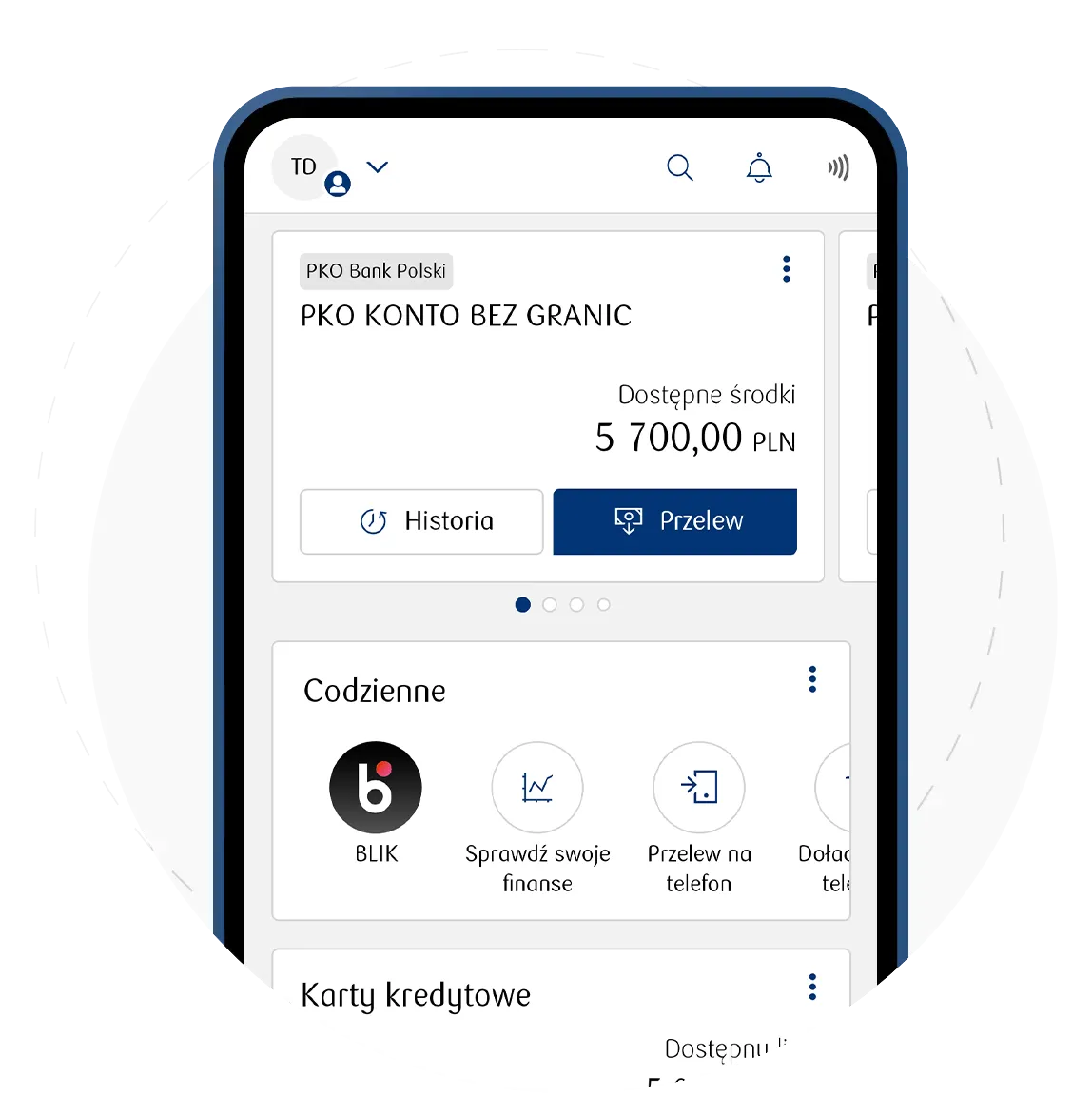What do you gain with the application?
Mobile payments
You may pay using e.g. a BLIK code or a contactless phone - you choose how convenient itis for you
Convenient transfers
You will send and schedule a transfer - e.g. an immediate transfer to a BLIK phone, a one-offtransfer, a cyclical transfer, currency transfer, etc.
Additional services
Buy a public transport ticket, pay for parking and motorway tolls, top up your phone andmuch more
Access to a wide range of products
Open an additional account or deposit, take out a loan and buy car insurance in one place24/7
Technical requirements
Technical conditions required to use the mobile channel
- You can download the IKO mobile app in the latest version offered in the app shop for your device if you have a phone with one of the following minimum operating systems: iOS 16.x or later, Android 8.0 or later (certain features such as: Exchange, property insurance, funds, brokerage, instructions are available from Android 8.0)
- The IKO mobile application does not work on phones where there is no possibility of installing external applications.
- The IKO mobile application requires an internet connection. On phones without mobile internet connectivity, the app will not work.
- It is possible to have up to 3 active applications on 3 different phones with different SIM cards at the same time.
- The IKO app requires your device to be linked to a phone number whose operator operates in Poland.
Technical conditions - applicable from 18.08.2025
Access to necessary data
The IKO mobile application actively uses the possibilities offered by current mobile devices for its operation. In order to ensure that the IKO application works correctly, when installing the IKO mobile application or when using an application function using a particular module on the phone for the first time, the user will be asked to agree to:- use of the camera
- use of the ringing function
- use the ability to find an account on the device and prevent the device from going into sleep mode - for the operation of incoming transaction notifications
- read of phone status and information - for the generation of unique application identifiers for data encryption and communication with the server
- receive data from the internet and full access to the network - for the proper execution of mobile transactions
- display network connections - for the purpose of checking internet access through the application
- use of Wi-Fi connection information - for the generation of unique application identifiers for data encryption and communication with the server
- modify system settings - for data encryption
- send SMS message - for sending a message during the application registration process
- use of contact list - for sending transfers to a phone number
- read your location - for the correct operation of the ATM and branch map and background locations for avoiding unnecessary parking charges
- use of multimedia - for the correct handling of the map.
Access to essential data - effective 17.01.2018.