6 useful features when you order a foreign transfer
#1 Automatic prompting of the transfer mode
You don't have to remember what type of transfer to choose. Just select the “Designate automatically” option - the system will adjust the appropriate mode on its own based on the entered data (account number, country, etc.). The function works best for transfers in euros.
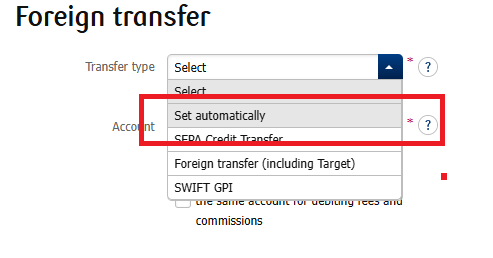
#2 SWIFT GPI - fast foreign transfer
Transfer in express mode. Available in PLN, EUR, GBP, USD currencies to banks around the world that use the SWIFT GPI standard. You will also receive information when the payment is credited to the recipient (you will see it in the transfer status). Tip: remember to take time zones when making this transfer.
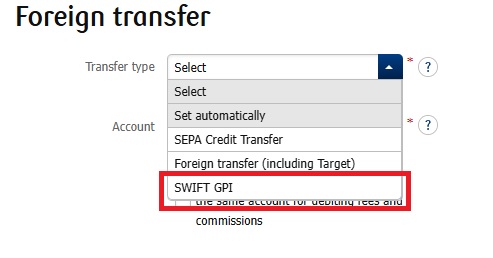
#3 SWIFT Tracker - Track the transfer
With the SWIFT Tracker, you can check the status of the foreign transfer, processing time and costs.
#4 “Waiting for funds”
You can set up the transfer even if there are not enough funds in your account. It will be executed automatically when funds are received in the account. Just check the appropriate option in the “Transaction parameters” section.
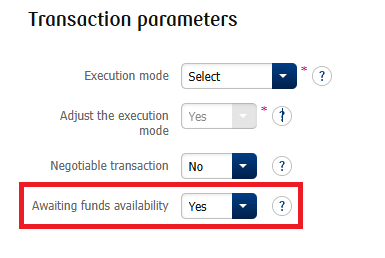
#5 Automatic mode change
Sometimes you may choose a transfer mode that cannot be completed in the time or mode you selected. The automatic mode change function will change the mode to an available mode. When will it specifically work?
- When your selected mode does not support the indicated currency
- You order a transfer with same-day execution, but it is so late that the system cannot accept such an order (e.g., you order an urgent transfer “D+0” after 2:15 p.m.)
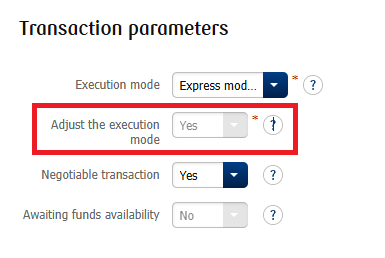
#6 Foreign currency transfer without a foreign currency account at a favorable rate
When you order a foreign transfer e.g. from a PLN account in USD currency, the system will convert it at the table rate. If you want to get a better rate - select “Negotiated transaction” and complete the operation at the iPKO dealer online exchange cantor for companies, available in iPKO biznes.
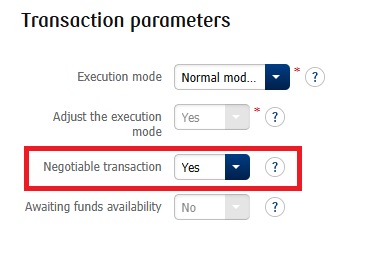
Good advice!
You don't have to set the transfer parameters every time. You can save the default parameters in your profile settings and enable the necessary functions - even all the ones listed here! They will be visible with each new transfer form, which will make your daily work easier.