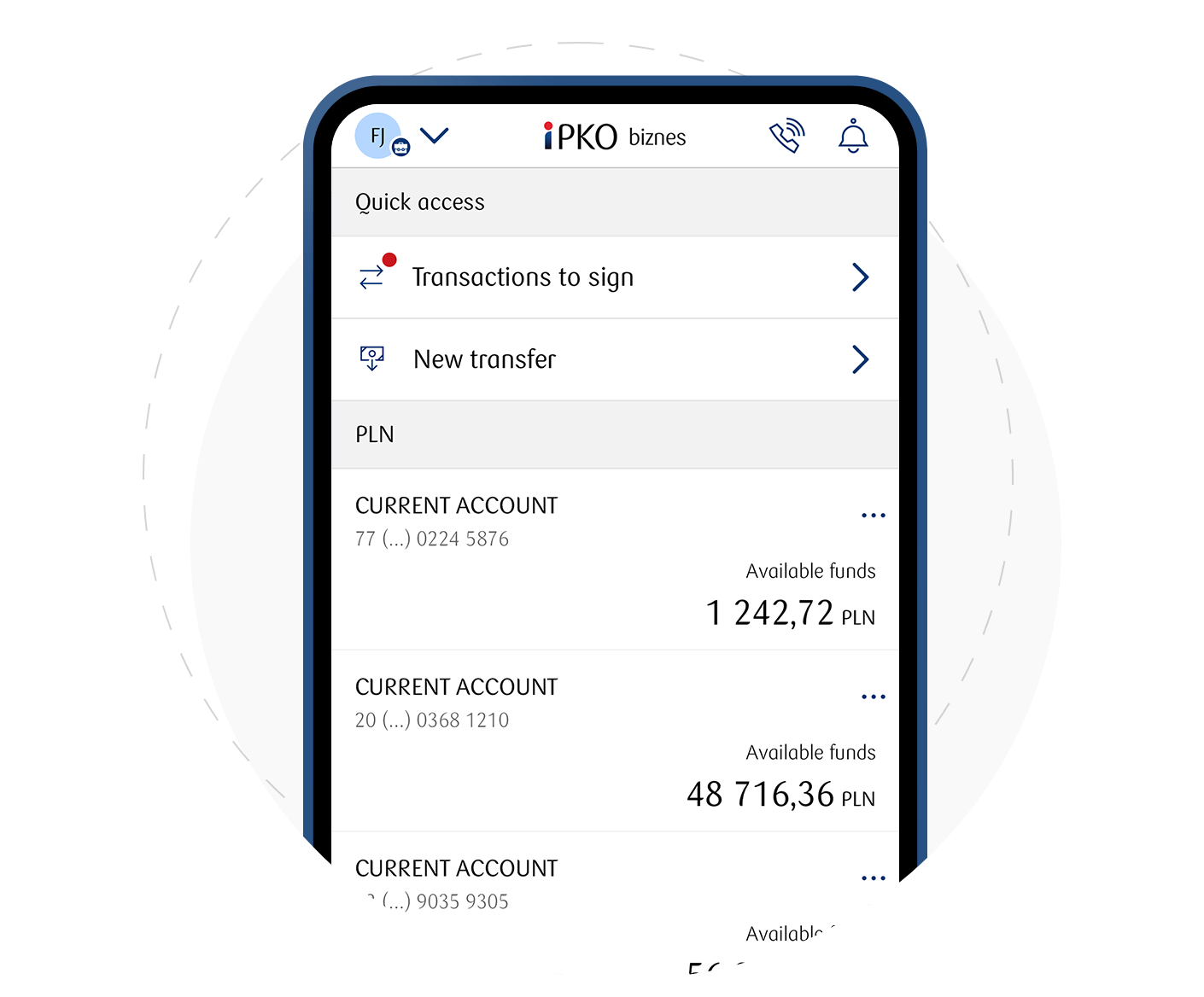Choose suitable app mode for you!
Full version | Card user version | |
|---|---|---|
For whom? | For whom? You use the iPKO biznes service and want to confirm operations with mobile authorization on your phone | For whom? You need a mobile access to your company card |
Mobile authorization | Mobile authorization yes | Mobile authorization - |
Company financial management | Company financial management
| Company financial management - |
Company card information | Company card information
| Company card information
|
Company card management | Company card management
| Company card management
|
3D-Secure payment | 3D-Secure payment yes | 3D-Secure payment yes |
Language versions | Language versions PL / EN / DE / CZ | Language versions PL / EN / DE / CZ |
Customers of which corporate branches of PKO Bank Polski can use the application? | Customers of which corporate branches of PKO Bank Polski can use the application? Polish corporate clients using iPKO business, | Customers of which corporate branches of PKO Bank Polski can use the application? The application is connected to cards of company customers and foreign branches of PKO Bank Polski in Germany, the Czech Republic, Slovakia and Romania |
How to activate the iPKO biznes mobile app?
Full version
- 1
In the iPKO biznes mobile app select Activate the iPKO biznes application → Access to iPKO biznes and log in as to the iPKO biznes banking service.
- 2
Establish a 4-digit PIN code to the iPKO biznes App.
- 3
Now confirm your activation. You can do this via text message with activation code received from the Bank, or you can generate the activation code in the iPKO biznes internet banking service.
- 4
Enter the activation code in the iPKO biznes mobile app to finish the activation.
Card user version
- 1
In the iPKO biznes mobile app select Activate the iPKO biznes application → Access to company’s card
- 2
Enter the full number of your business card
- 3
Establish a 4-digit PIN code to the iPKO biznes app
- 4
Send a text message to receive an activation code – enter it in the application to finish the activation
How to activate iPKO biznes mobile app?
FAQ
Who can use the iPKO biznes mobile app? In which modes?
- Company’s card user, but no access to company’s electronic banking system – use mode for company’s card user
- Company’s card user, but managing company’s finances in the iPKO web service – use mode for company’s card user
- Company’s card user, managing company’s finances in the iPKO biznes service – use mode for iPKO biznes electronic banking user, so called the full version.
Note! Prepaid cards must be personalized.
Why don't I see all the business cards in the application?
The iPKO biznes mobile app for the electronic banking user displays all business cards (except for prepaid, non-personalised cards).
If you are user of prepaid personalized card, but app still does not display your card, it is posiible that they were set up in separate user files. To solve this problem and see all your business cards, call our call-in line at 800 302 302.
Note! Prepaid cards must be personalized.
Remember that it is always possible to have an application in separate modes on two different devices.
I am already a user of the iPKO biznes mobile app. What should I do to see my cards in the application?
All you need to do is update the app to the latest version available in Google Play, AppStore or Appgallery.
Can I see in the application all cards issued in a given company?
No. The application shows only business cards for which you are a user. They will be displayed within available contexts.
I am a card user in a large company where I also have access to electronic banking. Additionally, in iPKO I operate my individual business for which I also have a business card issued. What to do in such a situation?
- Activate the application in the mode of a iPKO biznes electronic banking user. Then, the user will receive access to the accounts of the company in which the user is employed and will also see his/her business card in a given context. However, the user will not see his/her card assigned to his/her individual business, as the banking for his/her individual business is managed in the iPKO retail service.
- You can also activate the application in the mode for company’s card user. Then, by identifying with any of them, the user will see all his/her business cards, but in the application, the user will not have access to the accounts of the company handled in iPKO biznes.
Remember that it is always possible to have an application in separate modes on two different devices.
What if I forget the PIN code or if I block access to the application?
Call our call-in line at 800 302 302. Our consultants are available for you 24 hours a day.
At what phone number will I receive the text message with the activation code?
The application can be activated on the phone with the phone number that has already been given to the bank. The number was given e.g. when filling in the request for issuance of a business card, or when signing an agreement for handling any Bank’s individual product.
How do I add/change my phone number to/in my details?
To do so, submit the application in the iPKO biznes internet banking service at Application / Other online applications / Cards tab (if you are not electronic banking user, ask the competent person in the company to do so).
You can also add/change your data personally at any time by visiting one of the Branches of PKO Bank Polski - check the map with the bank's branches
Apart from the business card, I also have a private debit card at PKO Bank Polski. Can I see them both in the application?
No. In the iPKO biznes mobile app you will be able to handle all your business cards, in order to handle retail cards you will need to use the IKO application
Do I need to have a business phone in order to view the business card?
No. The application can be activated on the phone with the phone number that has been given to the bank. It doesn’t matter whether it was given for the needs of handling the company card or handling products for individual customers.
I have IKO and I have my private cards. Can I have an application for a business card user? Are these apps independent?
Yes. The IKO application and the iPKO biznes mobile app are independent applications, and you can have them both installed on the same smartphone. You can activate both applications using the same telephone number.
If I change the telephone number – how can I continue to use the application and view my business cards?
It doesn’t matter if you change your phone number on a device while using the application – once activated on this device, the application will remain active. However, we recommend reactivation on the new phone number. Note! Upon the next activation attempt, the phone number will be verified again. Therefore, if the new phone number is not included in the bank's databases, it will be necessary to add it.
I already have iPKO biznes, but I cannot use mobile authorization. What can I do?
Just update the app to the latest version.
How often can I change the method of operations authorizing? How much is it?
You can change active authorization tools whenever you want. The change is free.